Hello, I’m Félix Lapointe, a UX designer from Quebec City, Canada. You can browse some of my work portfolio, or just scroll down the blog for some of my experiments.
Blog tags: 💽 The Archives Project 🏗️ UX 🎨 Illustration ✨ Renders 🕶 Random All
Send nodes
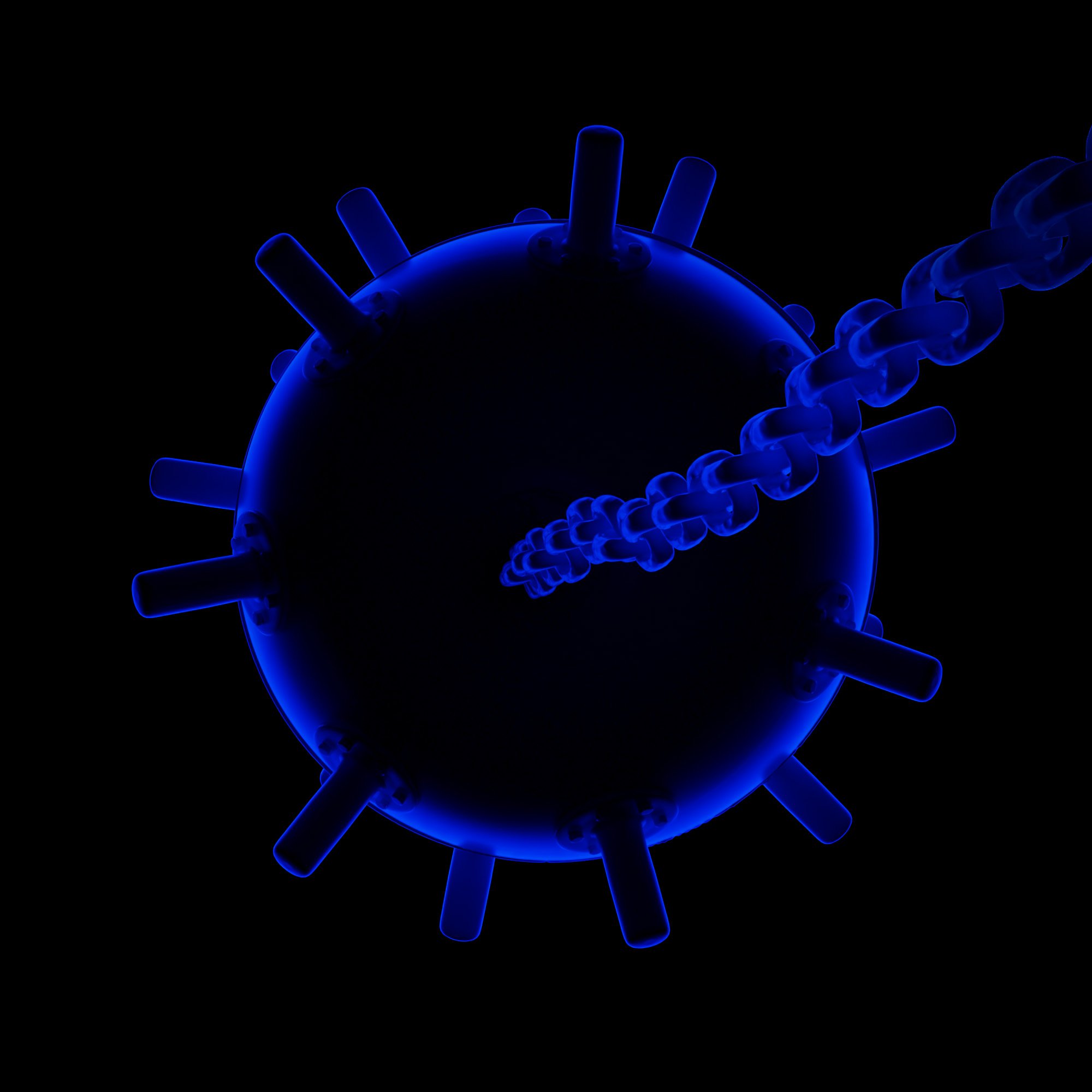
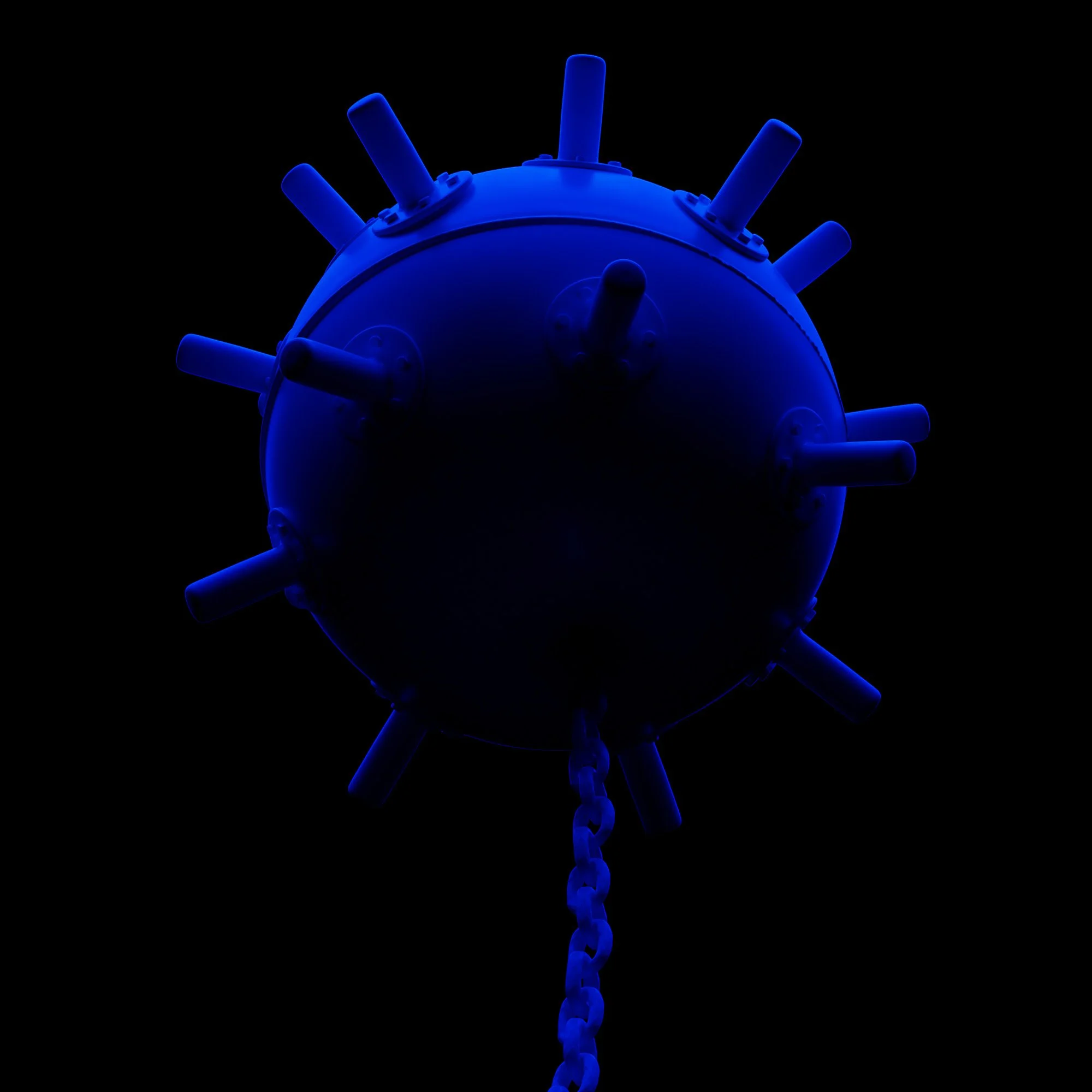
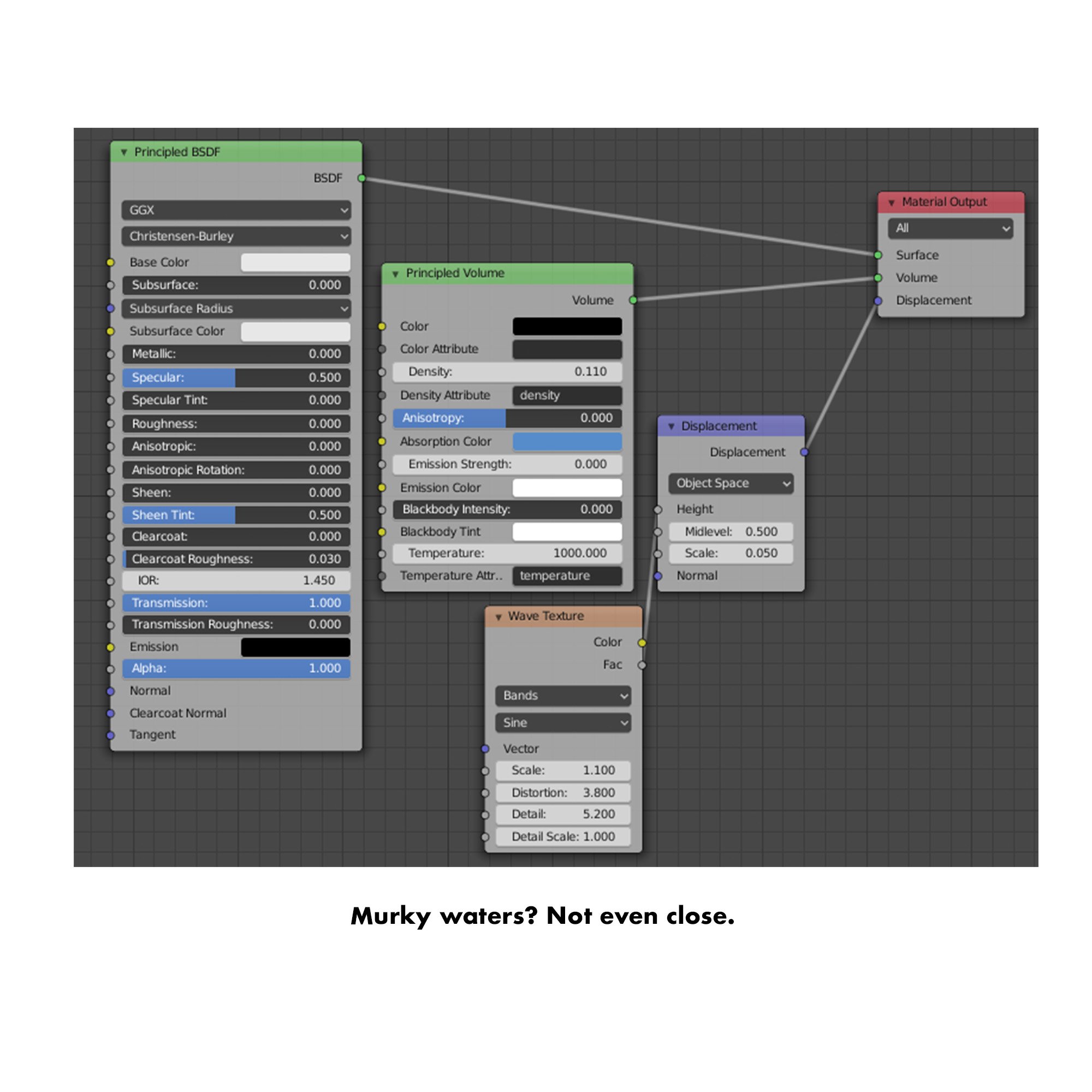
It can be disappointing to come across Blender node setups that are shared online and find that they do not quite meet one's expectations or fit the vision that one had in mind. It can feel like trying to follow a poorly written recipe, where the end result does not turn out as expected, even though the ingredients and steps may have seemed promising at the start. In this case, the Blender node setup I encountered did not live up to my expectations and I was not able to achieve the desired effect. This can be frustrating, especially when working with complex software like Blender that relies heavily on node-based workflows.
One last batch of chameleons





Before moving on to my next project, I spent the weekend rendering a number of images using my chameleon model. It took a bit more than 5 hours to render each image on my 2018 MacBook Pro. I am planning to experiment with Quixel Mixer next.
Refining the render settings and material options
This is an updated version of my chameleon sculpt, with some adjustments to the materials and render options. I am pleased with the camera blur and the new lighting that I added. I used an HDRI lighting image from the very useful Polyhaven website.
A High Dynamic Range Image (HDRI) is a type of image that contains a much wider range of luminance values than a standard digital image. This allows it to capture a greater range of lighting conditions and provide more accurate and realistic lighting in 3D computer graphics. HDRI lighting images can be used as a source of lighting in 3D software such as Blender or 3ds Max, allowing the user to create more realistic and lifelike lighting environments.
Getting acquainted with Blender materials
I can now somewhat setup my Substance textures in Blender but the subsurface scattering is way too strong!
Subsurface scattering is a technique used to simulate the way light is scattered when it enters a translucent or semi-translucent material and is absorbed, scattered, and reflected inside the material before being transmitted back out. This technique is often used in computer graphics to create more realistic and lifelike rendering of materials such as skin, wax, and marble.

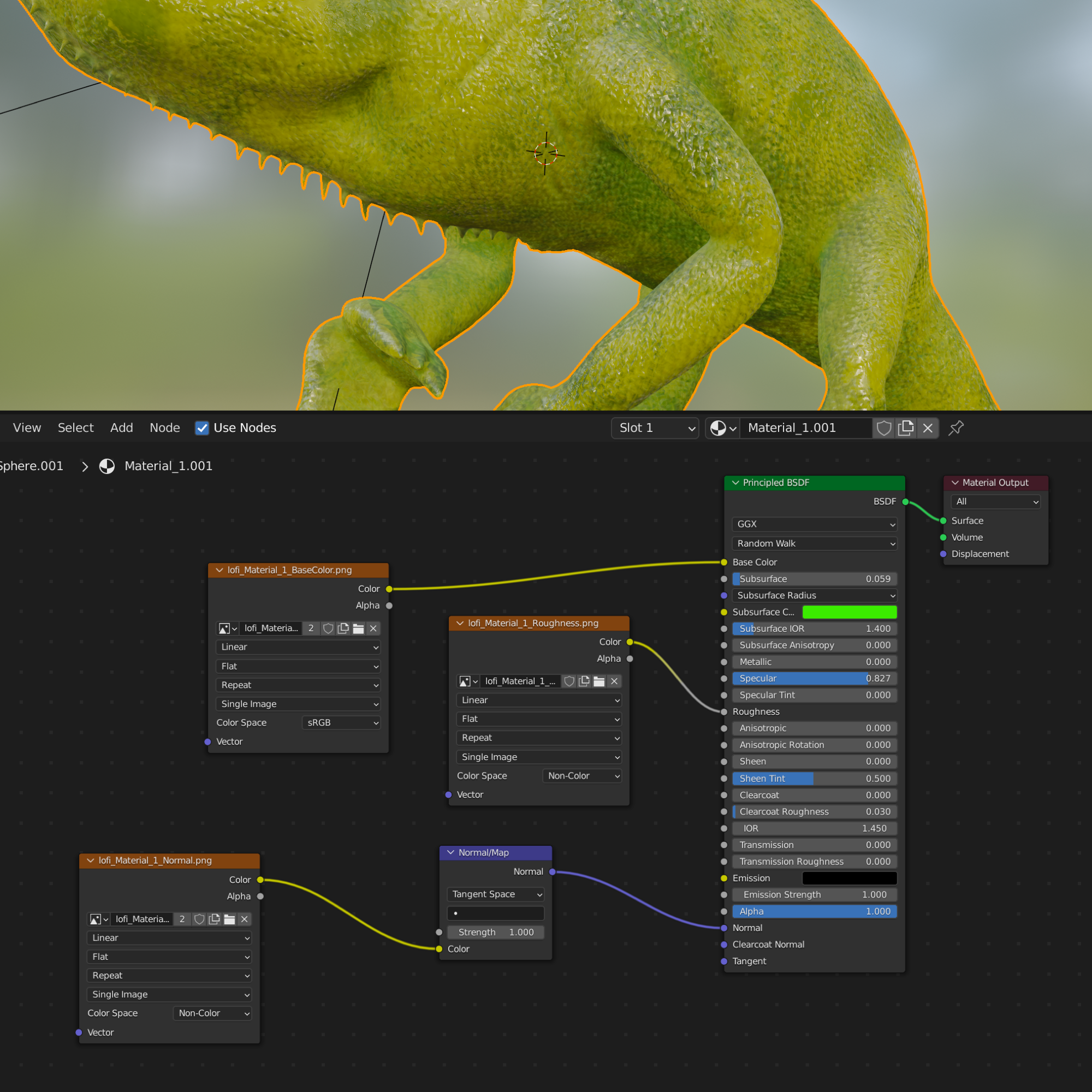
Textured Chameleon
I used to work with 3DS Max and SoftImage XSI 20 years ago, but at the time, I never really understood UV unwrapping and applying materials. With Blender, I finally got a hang of the UV stuff and with Substance Painter, I got -somewhat- the result I hoped for.
"The" donut tutorial
BlenderGuru, the friendly Australian/Blender master, recently released his third iteration of his infamous “Donut tutorial” series. I attempted (and failed) to follow the previous two efforts, but the difference this time is Blender version 3.0 While the learning curve is still incredibly high, the interface is much cleaner. Here is MY donut!
BlenderGuru, the friendly Australian/Blender master, recently released his third iteration of his infamous “Donut tutorial” series. I attempted (and failed) to follow the previous two efforts, but the difference this time is Blender version 3.0 While the learning curve is still incredibly high, the interface is much cleaner. Here is MY donut!



